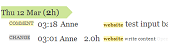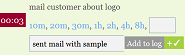In the past few weeks we’ve ironed out all the major issues in Thymer, and we’ve made a bunch of improvements based on the feedback we’ve received from the first private beta users.
Having ran all out of excuses we’re sending out invites to Thymer to all those who signed up on the splash page. Check your inbox — an invite might be waiting there for you already! We also noticed that a lot of people wanted to show Thymer to friends and colleagues, so this beta round we’re adding 3 extra Beta Keys to every invitation email, so you can give them away to others who want to give Thymer a try.
Haven’t signed up for the Beta yet? No problem — if you sign up today (but only today) we’ll send you an invite right away!
So what’s next?
We have a lot of ideas on how Thymer can still be improved, so new features are always on the way. We make new features available as soon as they’re finished, so you can expect several new features every week. If you subscribe to the blog you can follow the evolution of Thymer first hand — you’ll be the first to read about the changes and additions we make and why we designed them that way.
We’re also working on a subscription model for Thymer. We’ll be blogging about pricing for small teams and business accounts soon. Don’t worry, there will always be a free version too!
Enjoy your Beta account, and if you have any questions or comments, you know where to find us.



 ,
,  ,
,  , and
, and  . This post explains what the buttons do and what they’re good for.
. This post explains what the buttons do and what they’re good for.